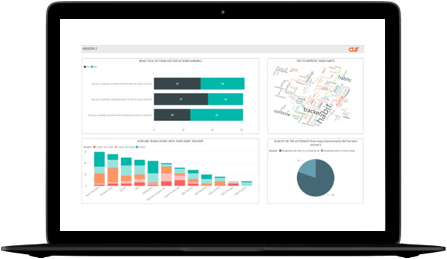What will you do?
During five weeks of playing the game “Knowledge Gainers: Fundamentals”, you and your team will set to work on how your team collaborates on files. Each week, a new mission opens up with different assignments, such as learning where (and where not) to save documents and how to collaborate on, share, and easily find documents.
Together with your team, you take part in a competition with other teams within your organisation. This means you are all striving for a spot at the top of the rankings! You carry out the individual assignments when it suits you best. The team assignments are added directly to your team’s meeting agenda. In other words: learning and development in daily practice!
Which tools will you use?
![]()
![]()
![]()